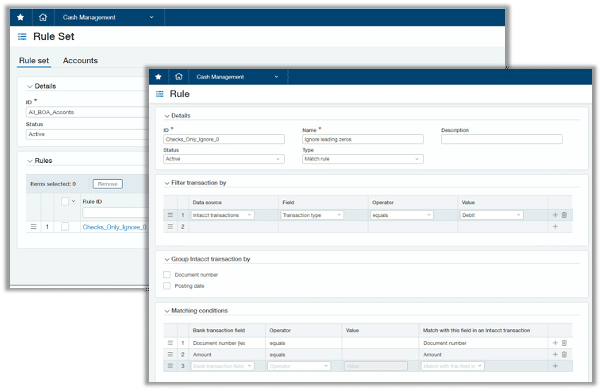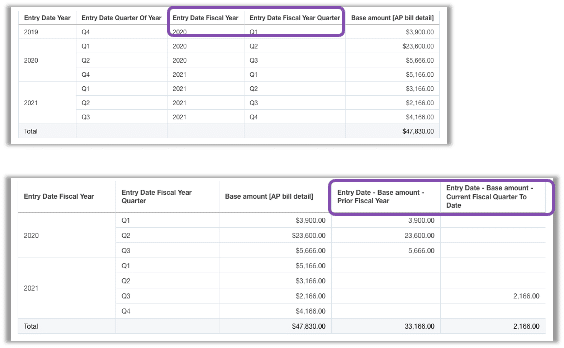June 8, 2021
This post was originally published on the Sage Intacct Blog
Release 2 is now live for 2021. We’re excited to bring you this feature-packed update with new functionality that delivers heightened visibility and flexibility across Sage Intacct. A few of the exciting highlights include:
- Saving time reconciling with matching rule automation
- Efficiently managing the close process with improved checklists and visibility into close status
- Gaining greater insight with advanced reporting and analysis capabilities
We’re committed to producing updates that contribute to your success at the workplace. The changes we’ve made this release bring increased visibility and flexibility across all areas of Sage Intacct, streamlining a number of processes so you can move closer towards a continuous close and gain more reporting insights.
Let’s take a closer look at the different features being offered.
Saving time reconciling with matching rule automation
Say goodbye to manually matching bank transactions. We are now introducing matching rules to automate transaction matching for incoming bank transactions, streamlining the reconciliation process and helping you streamline your close.
Matching rules allow you to create your own rules to automatically match transactions. For example, you can ignore leading zeros on incoming checks. As long as the check number on the incoming bank transaction matches the Intacct transaction, it will automatically match. Matching rules are configurable to be as generic or specific as you need, giving you more flexibility and control over how a single or group of transactions are matched.
Efficiently managing the close process
Last release, we brought you working checklists, where you can track any process, including the close, straight from Sage Intacct. With Release 2, we’ve made improvements to checklists and added dashboard components so you can better manage the close and have greater visibility into where your close stands.
Checklist improvements include the ability to manage dependencies between assignments, gain greater control over who can make updates, and more easily set up checklists and assignments with import capabilities.
In addition, you can leverage dashboard components and reporting to get visibility into the close process. The Close Thru Summary dashboard component provides centralized visibility into last close date by application at the entity or summary level. In addition, the Checklist assignment dashboard component enables you to quickly see status of checklist assignments to complete the close. Checklist data is also available for custom reporting.
Gaining greater insight with advanced reporting and analysis capabilities
Several key updates have been made in our advanced reporting tools, Interactive Custom Report Writer and Interactive Visual Explorer, that make it easier to analyze the data that matters for your business.
Interactive Custom Report Writer now enables you to join reporting areas to perform advanced analysis of your data. Joining reporting areas shows columns side-by-side, so you can get better visibility into the relationships between your data. For example, you can stack your AP and AR amounts in adjacent columns by location, so you can get insight into any trends. This unlocks the ability to see the data exactly as you need it from within Sage Intacct.
New time-related measures added in Interactive Custom Report Writer and Interactive Visual Explorer bring an end to manual effort in building calculated fields. Pre-built time attributes allow you to organize your data by your fiscal calendar with options to organize by fiscal year, quarter, or month. Easily drag and drop attributes to filter reporting by prior or current fiscal year, quarter, or month, saving time from manually adjusting dates and giving better reporting insight.
These are just a few highlights from Release 2. There are many more features that we’ve pushed out with this release that you can access by looking at the release notes. If you’re a Sage Intacct customer, these are all available for you to use if you’re subscribed to the modules.
If you’re in the market or curious about exploring a new financial management software solution, contact Jim Norton, CPA, Senior Manager, Accounting Technology Services at jnorton@grfcpa.com or attend one of the daily coffee break demos.