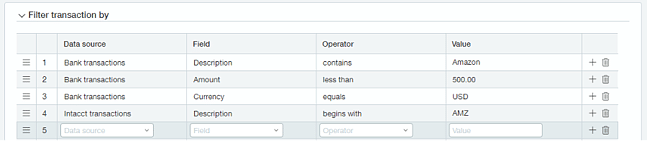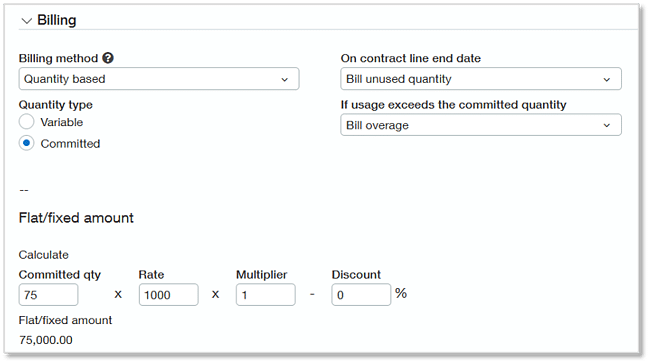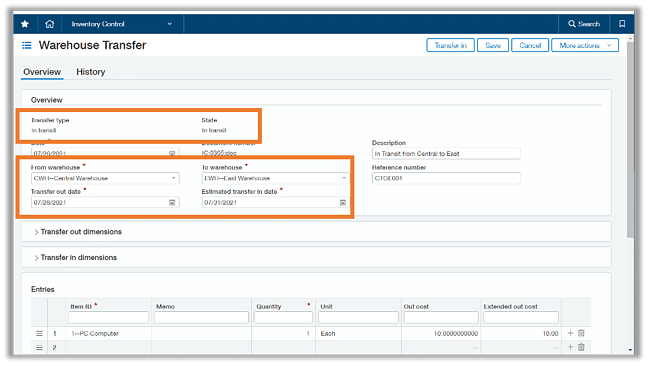September 8, 2021
This post was originally published on the Sage Intacct Blog
We are now welcoming our third release of Sage Intacct in 2021! Our latest release reduces manual processes with automation and provides deeper support for our verticals. Some of the major highlights include:
- Save time reviewing journal entry anomalies with GL Outlier Detection
- Spend less time on reconciliations by automating transaction matching
- Save time on running invoices and gain more insight into billing use cases
- More accurately track inventory when in transit between warehouses
- Gain efficiencies in construction change management
Read on to find out more about how these new updates will affect your day-to-day operations within Sage Intacct.
Save time reviewing journal entry anomalies with GL Outlier Detection
Outlier Detection for General Ledger is our machine learning solution that helps ensure the accuracy of your approval process. It reviews journal entries and flags anomalies to help you proactively catch errors and identify issues and risks prior to your approval. With Release 3, we’ve introduced new options for configuration and at-a-glance insights.
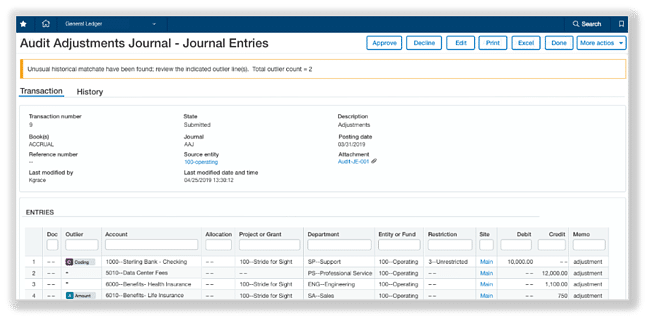
New icons allow you to quickly understand why journal entry lines were flagged as outliers with icons that give at-a-glance visual insight, saving you the time of investigating anomalies yourself. Icons tell you if an outlier is a coding anomaly (account/dimension), an unusual amount, or if multiple outlier conditions are present. You can also hover over line level outliers for more details.
You also gain more control over what gets flagged as an anomaly with configuration settings. Customize thresholds per journal for outlier evaluation based on materiality and dimensions. Dimension priority can be set so the system aligns to your needs when it comes to evaluating accuracy. This helps limit the number of outliers that require your attention.
Existing Sage Intacct customers can self-subscribe to Outlier Detection for GL from within your Sage Intacct instance.
Spend less time on reconciliations by automating transaction matching
Powerful new filtering options in matching rules allow you to automatically match more incoming bank transactions to Sage Intacct transactions than ever before. Operator provide options to match bank and credit card data to corresponding transactions. For example, you can set filters to match the document number of incoming bank transactions to Sage Intacct transactions that contain the same document number in the description.
Improved grouping options also allow you to group both Sage Intacct and bank transactions. Group one-to-many, many-to-one, and many-to-many matching to cover all scenarios with complex banking transactions. So, if you have three bank transactions that were recorded as one transaction in Sage Intacct, you can group them together for better visibility and reduce manual effort.
Contracts and Subscription Billing: Save time running invoices and gain more insight into billing use cases
New enhancements in our Contracts and Subscription Billing module cover more billing use cases across a wide variety of businesses.
To support businesses who use a reseller model, we’ve added streamlined invoice aggregation and disaggregation. You can now group invoices by the “bill to” dimension to get invoices out the door faster. Grouping invoices eliminates the need for multiple invoice runs for the same bill to contact and allows you to quickly find the right customer, right invoice, and right charges in just a few clicks.
We also now support committed usage billing, which bills customers for a committed quantity at a specified rate that you can configure on a line level based on your company’s billing methods. Get quick and easy visibility into invoicing with detailed costs, send these invoices directly to customers, and report any deferred revenue as needed. With this update, we now cover a majority of billing use cases.
Inventory: More accurately track inventory when in transit between warehouses
If you have a warehouse or operational process that requires additional time between a transfer out of the originating warehouse and transfer into a receiving warehouse, this update is for you.
Now, you can more accurately track inventory by eliminating the gap between reducing inventory in the source warehouse when it ships and accounting for it at the destination warehouse upon arrival. If an item requires transit time or has a cost associated with a transfer, you can now show items as “in-transit” while they are traveling between warehouses for more exact inventory on hand at both warehouses.
Construction: Gain efficiencies in change management
We know project changes are inevitable in the construction industry. That’s why we’ve added more support in change management. In previous releases, we offered change requests to track changing project costs and pricing.
With Release 3, Construction module subscribers can now link one or more change requests to a project order. You can keep momentum going on construction projects by documenting any billable job change requests on a project change order and reflect the changes to order entry, so you can get quicker approval for job changes and easily bill them to your customers.
Bottom Line
These highlights are only a few of the many new features and enhancements that have come to Sage Intacct in the new release. Automation, machine learning, and new cross-industry functionality deliver time savings, increase trust and accuracy, and provide new insights. If you are a current Sage Intacct customer and want to learn more, take a look at the Release 3 highlights in release notes.
If you’re in the market or curious about exploring a new financial management software solution, attend one of our daily coffee break demos.